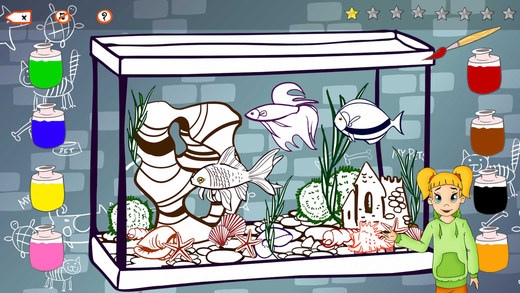French for kids - Colors: language course 1.0
Paid Version
Publisher Description
French for kids: Colors is the fourth module of our French course. This new interactive game for toddlers will open the doors into the surrounding world. This learning app for preschoolers covers new topic and teaches your kids to name, recognize and distinguish different colors (red, black, white, orange, blue, yellow, pink). Our learning game for children consists of six levels that include various tasks and exercises: memory games, fine motor skills developing tasks, jigsaw puzzle, and coloring pages. We will go to the pet store where your kid will be able to find a favorite pet and paint it with the colors of the rainbow. At the same time your child will try to make up his own words and sentences. Role-playing game Complex exercises and topics (reading, fluent speaking and spelling, working with small parts, stimulating fine motor skills and phonetics, trains correct pronunciation and contributes to logic thinking development). Development of all basic skills (fine motor skills, memory cards, attention, French grammar, French vocabulary, correct French pronunciation, fluent speaking, spelling, reading, phonetics). No age or language restrictions Bright and intuitive gameplay Context and sound hints Opportunity to turn off background music ESL game Every single level of French for kids: Colors is aimed at developing a certain skill (fine motor skills, memory cards, attention, French grammar, French vocabulary, correct French pronunciation, fluent speaking, spelling, reading, phonetics). French for kids: Colors is great for kids with speech retardation and autistic components. It starts a wonderful and stunning journey through French grammar and vocabulary. Not only is this game perfect for native speakers (toddlers, kids and preschoolers), but it can be useful for children who learn French as the foreign (second) language (ESL). Learning phonics app French for kids: Colors is a fun and teaching activity for toddlers. It is perfect for preschool kids with speech retardations. It is also irreplaceable for teaching kindergarten kids with latent autistic components. Our educational game will help toddlers. Our French course for kids is the first complex exercises, created to develop all basic skills. Your kid will not only learn new words and phrases, but also create a visual image of the words, remember spelling of the words and learn how to construct first collocations and sentences. The lexical topic French for kids: colors involves reading, fluent speaking and spelling, working with small parts, memory cards, stimulating fine motor skills and phonetics, trains correct pronunciation and contributes to logic thinking development. It is one of the best phonics games with diverse vocabulary and grammar lessons.
Requires iOS 6.0 or later. Compatible with iPhone, iPad, and iPod touch.
About French for kids - Colors: language course
French for kids - Colors: language course is a paid app for iOS published in the Kids list of apps, part of Education.
The company that develops French for kids - Colors: language course is UKROP INC. The latest version released by its developer is 1.0.
To install French for kids - Colors: language course on your iOS device, just click the green Continue To App button above to start the installation process. The app is listed on our website since 2015-02-25 and was downloaded 2 times. We have already checked if the download link is safe, however for your own protection we recommend that you scan the downloaded app with your antivirus. Your antivirus may detect the French for kids - Colors: language course as malware if the download link is broken.
How to install French for kids - Colors: language course on your iOS device:
- Click on the Continue To App button on our website. This will redirect you to the App Store.
- Once the French for kids - Colors: language course is shown in the iTunes listing of your iOS device, you can start its download and installation. Tap on the GET button to the right of the app to start downloading it.
- If you are not logged-in the iOS appstore app, you'll be prompted for your your Apple ID and/or password.
- After French for kids - Colors: language course is downloaded, you'll see an INSTALL button to the right. Tap on it to start the actual installation of the iOS app.
- Once installation is finished you can tap on the OPEN button to start it. Its icon will also be added to your device home screen.